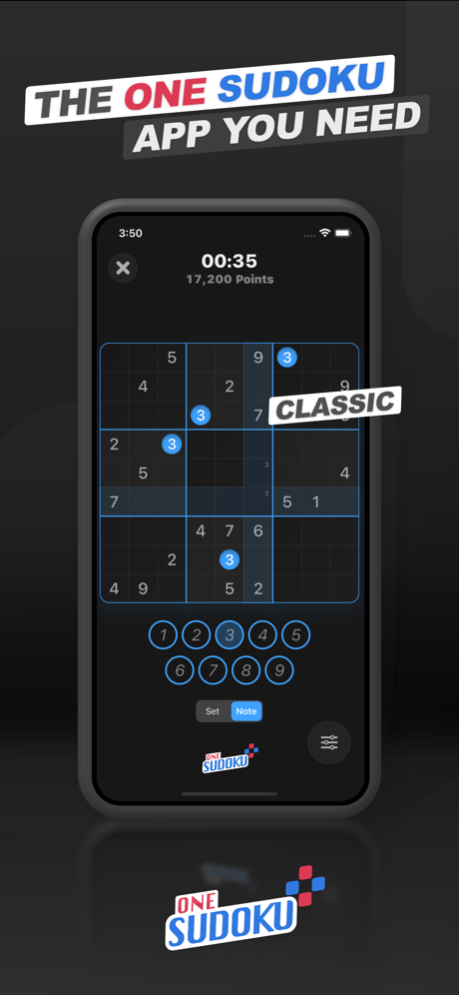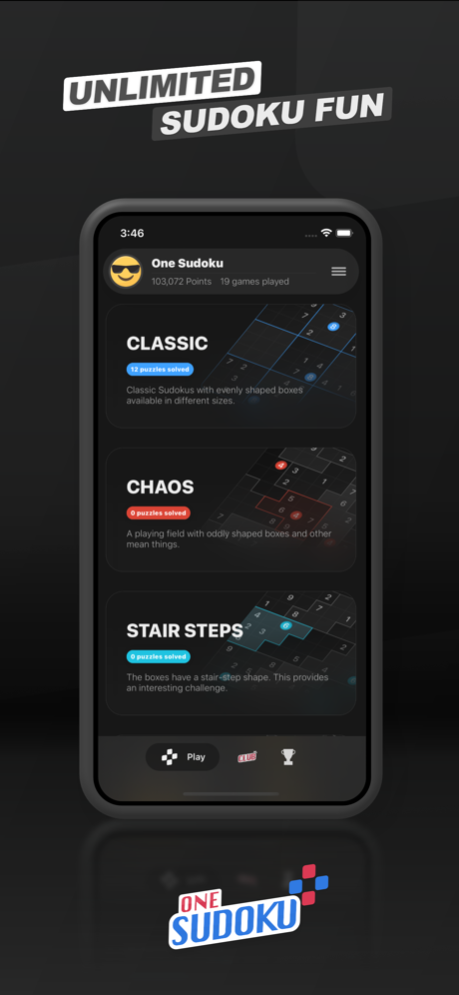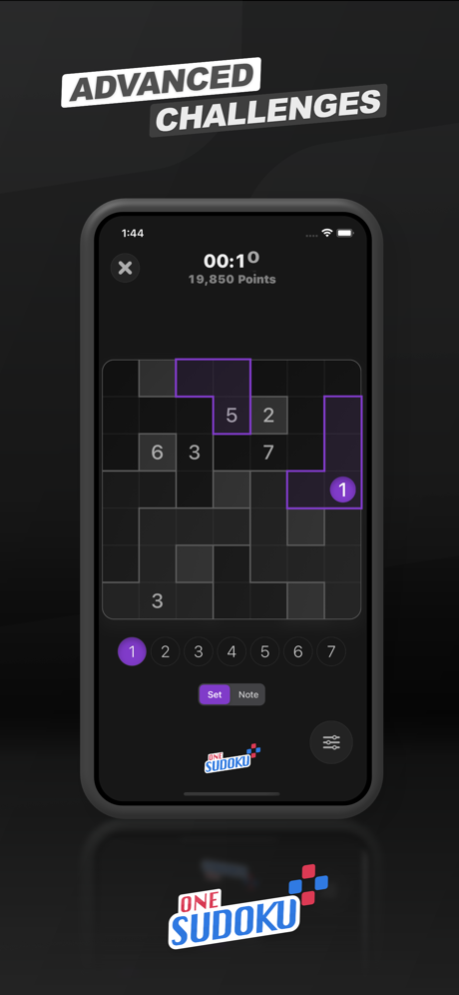One Sudoku 3.0.3
Continue to app
Free Version
Publisher Description
One Sudoku is the ultimate Sudoku app for your device. It features 11 varieties of Sudoku puzzle types in different sizes* with selectable difficulty levels.
Thanks to different input methods, you can solve Sudokus the way it feels best for you. Special events that take place over the course of a year unlock new, exciting puzzle challenges.
* All Sudokus featured in this app are 100 % unique - they are created exclusively for One Sudoku
* One Sudoku includes an infinite number of Sudokus so the fun will never end
* Compare your puzzle-solving skills with other players from all over the world
* Unlock achievements
* Themed Sudoku events
The following puzzles types are included:
* Classic (4x4, 9x9, 16x16)
* Chaos (7x7 to 12x12)
* Stair Steps
* Kendoku (3x3 to 6x6)
* Window
Club members also get access to:
* Jigsaw (7x7, 9x9, 11x11)
* Kropki (4x4 and 9x9)
* Even / Odd
* X-Sudoku
* Comparison
* Killer
Play as many Sudokus as you want. Or join the „One Sudoku Club“ and unlock offline games, all puzzle types, and all difficulties without any ads. Download One Sudoku today - unlimited Sudoku solving fun awaits.
*) Note: sizes from 10x10 and above are only available on devices with a larger screen (i.E. iPads).
Terms of Use: https://onesudoku.app/terms
Oct 7, 2023
Version 3.0.3
Thank you for playing One Sudoku.
This version fixes some bugs and we've optimized the performance.
If you have any questions or comments, feel free to write an email to support@onesudoku.app - we are looking forward to your feedback.
Have fun with the new version.
About One Sudoku
One Sudoku is a free app for iOS published in the Action list of apps, part of Games & Entertainment.
The company that develops One Sudoku is Cornelius Behrend. The latest version released by its developer is 3.0.3.
To install One Sudoku on your iOS device, just click the green Continue To App button above to start the installation process. The app is listed on our website since 2023-10-07 and was downloaded 1 times. We have already checked if the download link is safe, however for your own protection we recommend that you scan the downloaded app with your antivirus. Your antivirus may detect the One Sudoku as malware if the download link is broken.
How to install One Sudoku on your iOS device:
- Click on the Continue To App button on our website. This will redirect you to the App Store.
- Once the One Sudoku is shown in the iTunes listing of your iOS device, you can start its download and installation. Tap on the GET button to the right of the app to start downloading it.
- If you are not logged-in the iOS appstore app, you'll be prompted for your your Apple ID and/or password.
- After One Sudoku is downloaded, you'll see an INSTALL button to the right. Tap on it to start the actual installation of the iOS app.
- Once installation is finished you can tap on the OPEN button to start it. Its icon will also be added to your device home screen.